Every now and then, when you try to open a media file, Windows Media Player does nothing for about 30 seconds and then comes up with this cryptic dialog box:
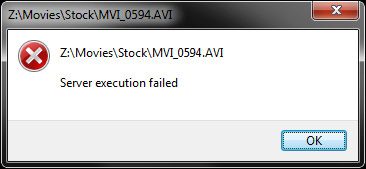
Luckily it’s easy to fix:
- Open Command Prompt as Administrator (Click Start, Type cmd, right Click Command Prompt, select Run as Administrator)
- Type regsvr32 jscript.dll and press enter.
- A dialog will pop up. Click OK
- Now type regsvr32 vbscript.dll and press enter again.
- Click OK again
- Close Command Prompt and try opening the file again!
115 replies on “Fix Server Execution Failed message in Windows Media Player”
thank u very much. it works fineeeeeeeeeeeee.
keep it UP
Thank you very much! It works for me now my wmp is working normaly. I have try so many method did’nt work for me but yours work…thanks Allah will reward you for your did. Good job
it’s giving me regsvr32jscript.dll is not recognized as internal or external command
Thanks a lottttttttttt, It works like magic.
God bless you
I ran the regsvr32 commands and it fixed the server execution failed issue, but after restarting the computer, the problem was back. I obviously don’t want to have to run the regsvr32 commands every time I restart the computer. Any thoughts anyone?
Look up a video on how to put it in your startup folder so it does the command each time.
i spilt tea on my computer and non of this workes any idias
repeat the step and next type services.msc in cmd.Locate windows media player network sharing and right click on that and then to its properties.You will find start,click on that and select the starup from manual to automatic(start delayed),here you go.
Honestly, just wait for it to go away.
After the ‘Server Execution Failed’ dialogue box pops up, just close it and reopen the file. It typically works the second time (works 100% for me).
THank u it works fine !!!!!!!!!
But what is the reason to it?????
thanks..it the same problem..but already settle it.thanks very much it work..
great solution man!!
u r a great man!!
thanx for the help
thanks man….easy solution.
Thanks a lot
Here my problem not solved:
Finally MICROSOFT HELPED ME
http://support.microsoft.com/fixit/
BROWSE YOUR PROBLEM
DOWNLOAD THE REQUIRED APPLICATION
DIAGNOSIS
SOLVED..
Thaks a lot this was the needed solution
SUPERB,,,, IT FIXED MY PROBLEM,,, ALL OTHER SOLUTION FAILED
i cant get this. my system shows that msg again nw i dnt know wat to do……. plz tell me a correct solution for this
thank you its working……………………………………………………………………………………………………………!
it didnt work,, pls any solution and what am i to do about it?
thnx it’s working……………………thnx u
Thanks, It worked…
-AB
thank you so much for this..solved my problem 🙂
Here my problem solved:
Finally MICROSOFT HELPED ME
http://support.microsoft.com/fixit/
BROWSE YOUR PROBLEM
DOWNLOAD THE REQUIRED APPLICATION
DIAGNOSIS
SOLVED..
tai sao lai go lenh ” regsvr32 jscript.dll và nhấn Enter” lai khong co hop thoai hien ra
hi thank you very much its working fine i love youuuuuuuuuuuuuuuuuuuuuuuuuuuuuu
Thanks a lot
it is worked. <3
this method is work…..
I got this message after entering the first command: The module “jscript.dll” was loaded but the call to DllRegisterServer failed with error code 0x80004005
What should I do with this?
80004005 means Access Denied, which you will receive if you do this with a limited access User account.
Did you make sure to follow the step “Run as Administrator?”
thank u its work
It didn’t work for me..
Thanks a lot!!! But what was reason behind?
Thanks for the fix. You’re better than Microsoft itself whose complicated instructions left me hanging…..
Simple, easy and in 2 minutes I was up and running again.
Great….it works nicely
thanks, even microsoft couldnt help me solve this problem
Fantastic frd.. Thanks a lot
thank you sir, and one more questions… window media is success and another is, i was installed kaspersky 2013 and i uninstall 13 but again kaspersky 2014 install not success , says reboot and again and again, i have many time reboot but how many reboot, so please sir, i get many letter send to org, please help me
and one more desktop gadgets clock calender etc has not working after kaspersky unistall, i hve try many regedit, gadgets uninstall, etc plez help me
please send me your answer my email
solution was very good . it works properly.
thanks a lot .
I tried but it doesn’t worked…
Thank you!! Finally works
thank uuuuuuuuuuu sooooooooo muchhhhhhhhhhh
Thank you alot it truly works
Okay, if I am playing an MP3 music file, why should the music file be given permission to execute Javascript and VB script on my PC?
Imho, my music files aren’t supposed to be executing scripts. User beware.
Thank you! it worked for me…..
dint work any other solution
Thanks very much, it work wonderfully
Thanx.. Finally works…..
thanks it worked 😉 :-*
Thanks a Ton buddy…
thanks a lot it works